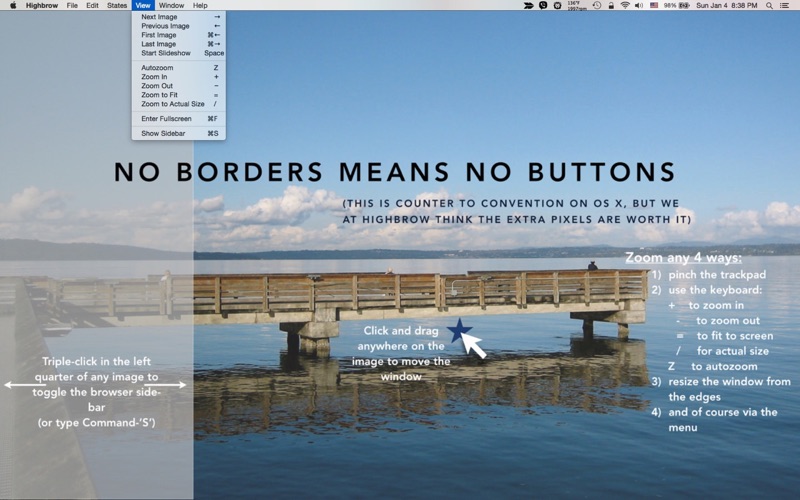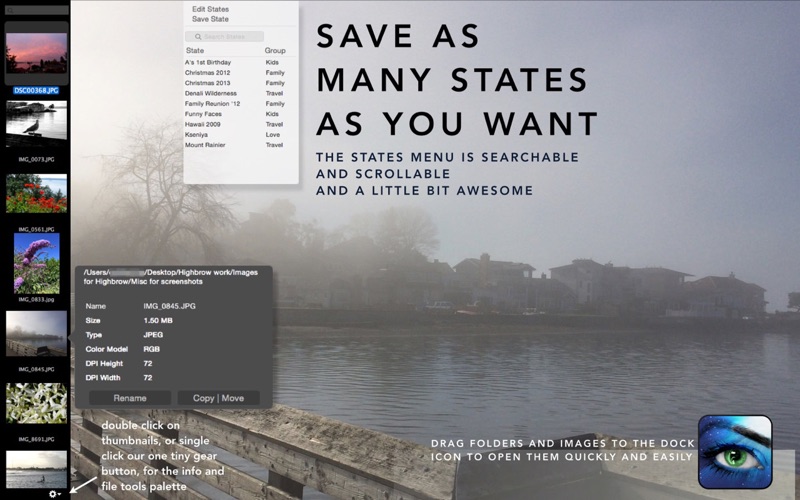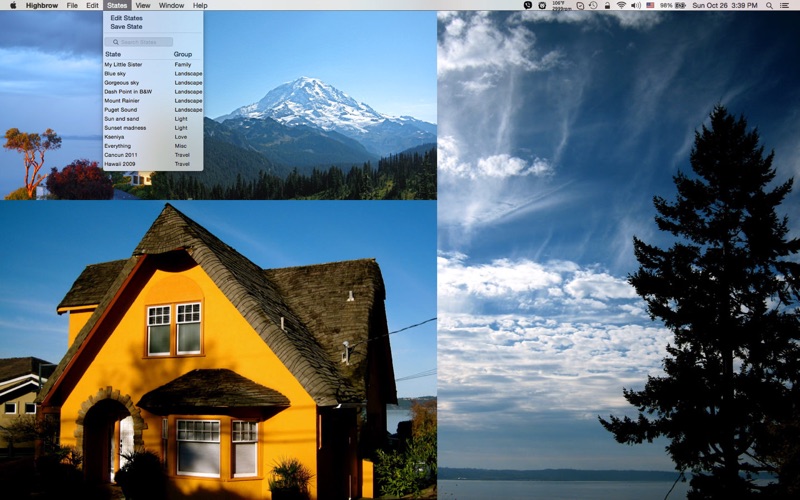
Say good-bye to borders and set your pictures and movies free.
Highbrow is the purest, simplest image browser possible--without window borders or buttons, without any interference in the visual feast of your photography. And as of version 1.5, Highbrow views movies as well ! You can view your favorite pictures and moving pictures in the same application!
You wouldnt put a baroque gilt frame around a piece of modern art before hanging it on your wall.... and the images on your computer dont need frames either. Window borders take up precious real-estate, decreasing the amount of space available to display your images. Highbrow puts your photographs and movies front and center, and tosses window borders out with the trash.
Even the menu bar can be hidden if you want. Its still there when you need it, and click in the menu bar area, but otherwise it also gets out of the way.
FLEXIBLE
Highbrow is a simple and elegant image browser and movie player without window borders for anyone with eyes.
View slideshows or movies at the desktop level or in floating windows. Load a folder of movies into Highbrow by dragging the folder to the Highbrow dock icon, and binge-watch them one after another. Highbrow will autoplay the next movie after each finishes. Save your position in the movie by saving your window state.
Load one window or many, with a visible file list in the browser or with only a single image or movie displayed. Highbrow gets rid of the frame and uses your entire screen to view your photo collection.
Highbrow windows are proportional to the image they display, so there is no clipping. Everything is on screen, without wasted space, like looking at snapshots on the screen.
Toggle the browser sidebar separately for each window. Drag and drop images and movies into the sidebar to add them to the file list, or drop them onto the Highbrow application icon to open a new window with its own image browser.
Copy and move files, rename files and and folders... or just enjoy your favorite photos of your friends at the maximum possible resolution.
Highbrow gets out of the way and displays your photos the way they were meant to be seen, without stashing them away in a proprietary database; it views your media wherever you keep it on your computer.
Image formats supported:
JPG, PNG, TIF, GIF, BMP, QTIF, and slightly more limited support for PSD, HDR & PIC, ICO, ICNS,
Movie formats supported:
MP4, MPG, MOV and 3GP. We dont know when, or if, we will support an expanded list of formats.